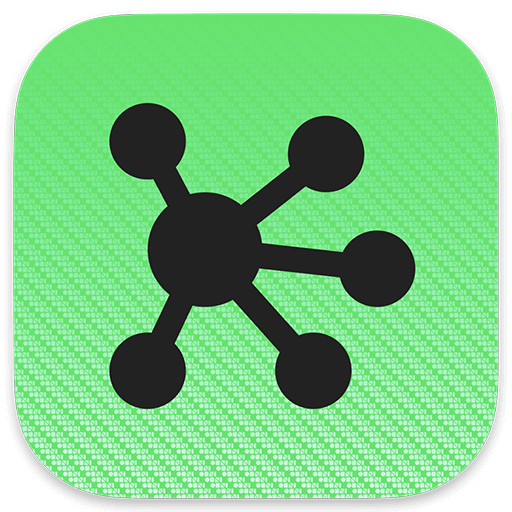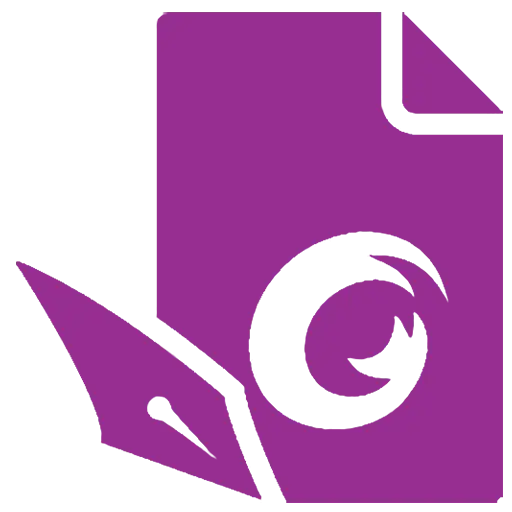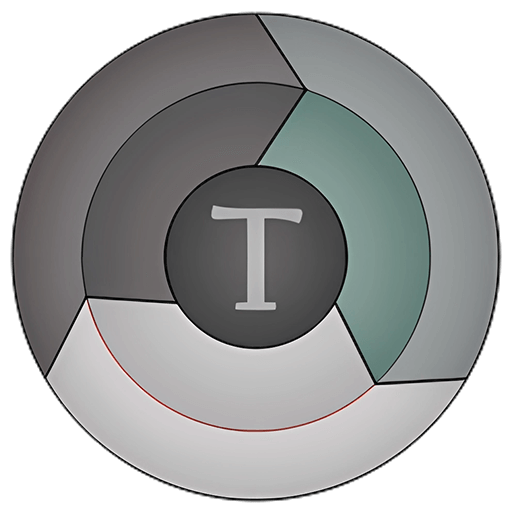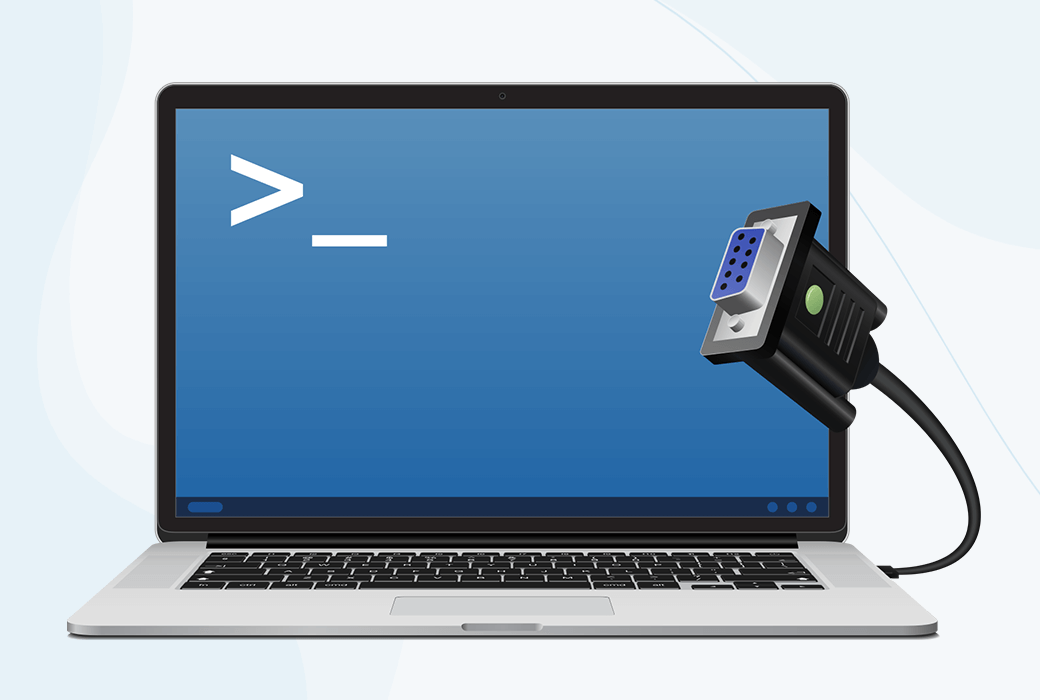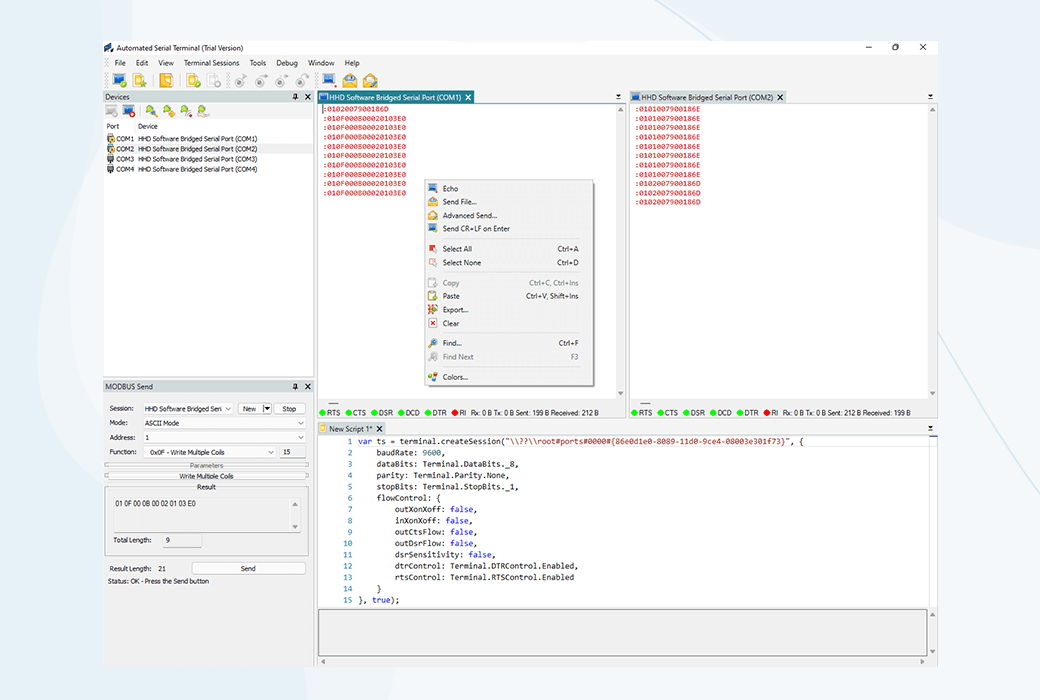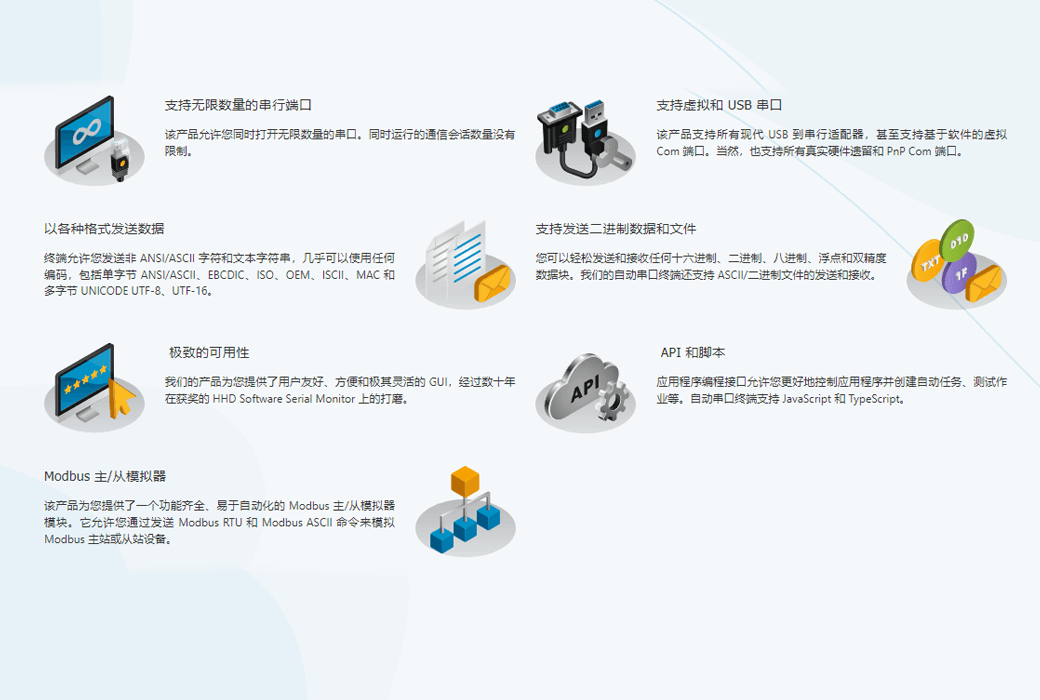You haven't signed in yet, you can have a better experience after signing in
 Automated Serial Terminal COM Simulation Tool Software
Automated Serial Terminal COM Simulation Tool Software

Activity Rules
1、Activity time:{{ info.groupon.start_at }} ~ {{ info.groupon.end_at }}。
1、Activity time:cease when sold out。
2、Validity period of the Group Buying:{{ info.groupon.expire_days * 24 }} hours。
3、Number of Group Buying:{{ info.groupon.need_count }}x。
Please Pay Attention
1、Teamwork process: Join/initiate a Group Buying and make a successful payment - Within the validity period, the number of team members meets the activity requirements - Group Buying succeeded!
2、If the number of participants cannot be met within the valid period, the group will fail, and the paid amount will be refunded in the original way.
3、The number of people required and the time of the event may vary among different products. Please pay attention to the rules of the event.
Automatic serial port terminal
Serial communication automation and simulation tool, suitable for hardware and software developers
HHD Software Automated Serial Terminal 是一款软件实用程序,允许您以各种格式通过 COM 端口发送/接收数据,并使用脚本自动化通信。该程序促进了使用 RS232/RS422/RS485 串行接口的串行应用程序和硬件设备的开发和调试、逆向工程、测试/分析。它允许与调制解调器、路由器、GPS 接收器/发射器进行通信,并调试传感器、机器人、复杂自动化生产线和其他工业设备的通信协议。
You will find this terminal very useful if you need to create automated tests or simulate the behavior of serial software applications and physical serial devices. It supports RS-232, RS-422, RS-485 traditional or plug and play serial ports, software based virtual serial ports, and various USB COM ports created by USB to serial adapters or USB to RS232 converter cables.
The basic functions include sending bytes, text characters, non ANSI/ASCII characters, and files through a serial transmission line. It supports sending/receiving binary, hexadecimal, decimal, octal, floating-point, and double precision data sequences, as well as sending characters in almost any encoding, including ANSI, EBCDIC, ISO, OEM, ISCII, MAC, multi byte Unicode UTF-8, UTF-16, over serial lines. It supports all standard/non-standard baud rates, data bits, stop bits, parity checks (odd/even/mark/space), software XON/XOFF, and hardware flow control. It also allows you to control auxiliary modems and handshake lines (CTS, DSR, RI, and CD), and switch RTS/DRR lines.
The various versions of this product also include the ability to send Modbus protocol commands (ASCII/RTU Modbus requests/responses) and create automated testing tasks from the UI and with the help of serial terminal APIs (supporting JavaScript/TypeScript). Download the serial terminal now and start automating RS232 communication in just a few seconds!
Automated Serial Terminal function
- Supports an unlimited number of serial ports
This product allows you to open an unlimited number of serial ports simultaneously. There is no limit to the number of communication sessions that can run simultaneously.
- Support virtual and USB serial ports
This product supports all modern USB to serial adapters, even software based virtual Com ports. Of course, it also supports all real hardware legacy and PnP Com ports.
- Sending data in various formats
The terminal allows you to send non ANSI/ASCII characters and text strings using almost any encoding, including single byte ANSI/ASCII, EBCDIC, ISO, OEM, ISCII, MAC, and multi byte Unicode UTF-8 UTF-16。
- Support sending binary data and files
You can easily send and receive any hexadecimal, binary, octal, floating-point, and double precision data block. Our automatic serial port terminal also supports sending and receiving ASCII/binary files.
- Ultimate usability
我们的产品为您提供了用户友好、convenient和极其flexible的 GUI,经过数十年在获奖的 HHD Software Serial Monitor 上的打磨。
- API and Script
Application programming interfaces allow you to better control applications and create automated tasks, test jobs, and more. The automatic serial port terminal supports JavaScript and TypeScript.
- Modbus Master/Slave Simulator
This product provides you with a fully functional and easy to automate Modbus master/slave simulator module. It allows you to simulate Modbus master or slave devices by sending Modbus RTU and Modbus ASCII commands.
Advantages of Automated Serial Terminal
- convenient
Allow for quick debugging of serial communication
- flexible
Allow quick adjustment of the user interface to adapt to any specific task
- Robust
10+years of product technology evolution
Automated Serial Terminal usage scenarios
- Develop serial applications and hardware devices
When developing serial hardware or software solutions, sometimes you need to simulate the operation of various serial devices or applications to send or receive data. Our product will help you simplify this process and automate it.
- Develop and implement serial protocols
When dealing with serial ports, you often need to design or implement communication protocols. Our product provides maximum flexibility in arranging serial communication and can even be automated. This accelerates the engineering and development process.
- Building equipment control solution
This product provides you with a flexible interface and a wide range of options to automate serial communication tasks using scripts. Therefore, our serial terminal can serve as a tool for controlling various devices that use serial interfaces.
- Debugging serial communication
During the process of debugging serial communication, devices, and applications, testing tasks often arise. Our product allows you to easily create test tasks and automate them using built-in features and scripts.

Official website: https://hhdsoftware.com/serial-port-terminal
Download Center: https://automated-serial-terminal.apsgo.cn
Backup Download: N/A
Delivery time: Online manual processing
Operating Platform: Windows
Interface language: Supports English interface display.
Update Description: Depending on the version purchased, a 1-year update means that the software supports updates and upgrades within 1 year. After 1 year, the current version can continue to be used, and the manufacturer promises lifelong updates and upgrades.
Pre purchase trial: Free trial is available before purchase.
How to receive goods: After purchase, the activation information will be sent to the email address at the time of placing the order, and the corresponding product activation code can be viewed in the personal center, My Orders.
Number of devices: Individual household users can install and activate all their devices.
Replace computer: Uninstall the original computer and activate the new computer.
Activation guide: Open the Automated Serial Terminal software, click on the menu bar "Help" -->; License Management -->; Installation License
Special note: To be added.
reference material: https://hhdsoftware.com/support/knowledge-base?category=activation

Any question
{{ app.qa.openQa.Q.title }}